PAYMENT METHODS
ENROLLED STUDENTS:
Accepted Payment Methods are: Credit Card, ACH, Cash, Check (Please make check’s payable to “Bethany Busy Bee” and Venmo (use Bethany EFC or use this QR code). 
If paid through Venmo, please send us an email that you submitted your payment through Venmo and include the payment amount and what it is for such as “Lunch Bunch Drop In, Awana, VBS, Summer Programs, Walk-a-thon, Trikeathon, Silent Auction, Butterbraids, Parents Night Out, Donation etc. to help us apply your payment towards the correct designation. Thank you!
Pay Tuition Online through MyProcare.com
- Go to www.MyProcare.com
- Enter your email address (the one you have on file with Busy Bee) and submit.
- You will receive via email a confirmation number, enter the number, choose a password, and press Submit.
- To pay, you will see your balance then press pay and you can enter any amount, enter your payment information either credit card or ACH using your check information. There is a one-time $1 fee to initiate online payments. To see your balance details, use the Reports option (see below #6).
- To set up Reoccurring payments through credit card or ACH please email bbpstaff@bethanybusybee.org to request a Reoccurring payment link. You will enter your payment information, Busy Bee has no access to this information. The information is protected with XX’s and only reflect the last 4 digits you entered. A Busy Bee staff process the reoccurring payment therefore the day processed may differ. There are no late fees for this process.
- To access statements or end of the year taxes: Go to Reports (first option on the top). Press Run Report. Select the dates you want to view. For example for your 2023 Taxes choose 1/1/2023 to 12/31/2023. Press Run Report. Or for a copy of your statement you may enter 8/1/2023 to the current day then press Run Report. This report can be Printed or Downloaded and Save it.
NEW STUDENTS / STUDENTS NOT ENROLLED at Busy Bee – Pay Online Using the Following Instructions
Steps to Pay Online
1. To Pay for Tuition, Fees, Fundraisers, or Donations. Please use this link: https://bethanyefree.ccbchurch.com/goto/giving
2. Under “Give”, fill in the amount of your payment.
3. Under “Designation”, please select the appropriate option: 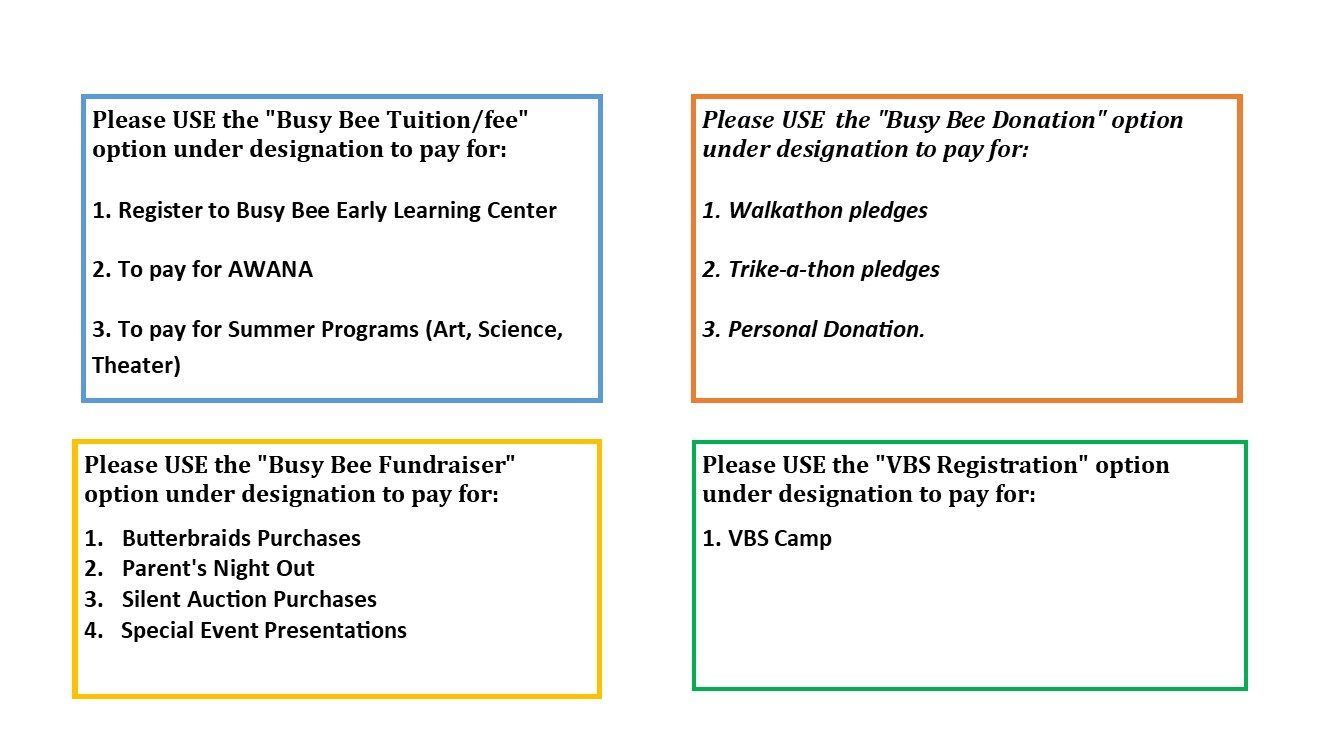
4. Complete the information with your credit card number, zip code, name and email.
5. You will receive an email confirmation of your “gift” which is the payment submitted. Please forward your email confirmation of your payment to the school office email: bbpstaff@bethanybusybee.org with a message describing what is the payment for such as Awana, VBS, summer program, Walkathon, Trike-a-thon, or Silent Auction. This helps us apply your payment towards the correct designation. Thank you!
Please contact us at 303-468-9521 if you have any questions.